In the NetFlow SolarWinds versus Plixer review, a structural approach has been applied to remove all the (marketing and technical) smoke.
If you are going to look into NetFlow solutions, you will be overwhelmed by all the marketing material, sales and other (technical) Buzz. How to make a good selection?
In this blog post, the major selection criteria will be outlined that will guide you through a proper selection process with a minimum of project risks. This information can give you a kick start and boost when you organisation needs some kind of bandwidth visibility (Who is eating my cake?) or forensic network capabilities (Who is stealing my cake?).
In the process we will review, just as an example, a few NetFlow vendors (Plixer, SolarWinds) and use our score matrix to evaluate them against your business requirements.
Top selection criteria
In every project a new system will be screened against the most important selection criteria. The top selection criteria are:
- Functionality
- Scalability
- Usability
- Stability
- Complexity
- Operational cost
- Performance
- Cost
- Integration
- Vendor / integrator reputation
- Product development
- High availability
Impossible requirements
In many projects, impossible requirements (combined) can be put together if you follow a structured approach! And you can still find a (good) solution.
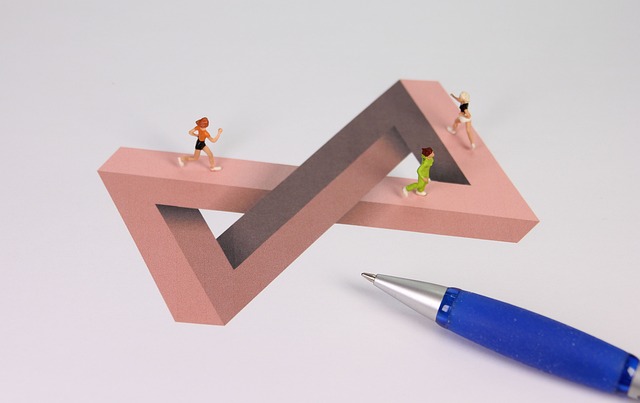
Compare it with the following: I need a car that can fly, drive 280 km / hour and pulls (accelerate) the car from 0 to 100 in just 3 seconds. It should also be possible to carry 60 people and 2.000 kg of luggage. The car should be able to drive in the desert and very rough terrain (forest, hills). It should also be possible that the car travels over water.
Based on the requirements with the right approach it is possible that the best car (based on the requirements put together) is an airplane!
Main NetFlow user groups
The NetFlow functionality can be split into two main categories (in fact user groups):
- Network capacity (bandwidth) management. Who is eating the cake?
- Security and forensics.
The difference between the two categories: Systems that do only bandwidth management aggregate the data to scale the system. When you aggregate the data, you will lose information that is essential for security and forensics. Systems that aggregate the data are not suited for security and forensic analysis.
The full report Netflow SolarWinds versus Plixer review
I have created a report: NetFlow selection process (a structural approach), in the used case, Plixer and SolarWinds NetFlow solutions are compared against a number of criteria.
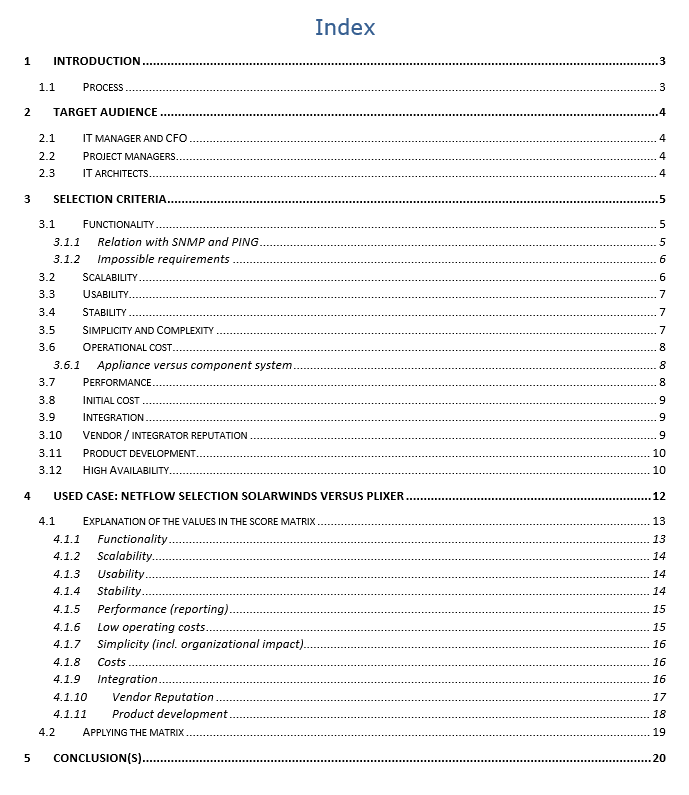
If you would like to receive a copy of this document, please contact me.