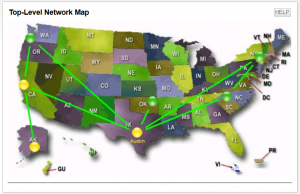 In this SolarWinds Orion NPM review we have tested version 11.5 and 12.01; The latest version is 12.1
In this SolarWinds Orion NPM review we have tested version 11.5 and 12.01; The latest version is 12.1
Orion NPM has all the traditional architecture components that we would expect from a network performance management system. A Polling engine, Alerting Engine, Webserver, Reporting Engine and a database. It installs on a Windows server and requires IIS.
One of the key benefits (and selling success) of Orion is that it has a flexible (visual) map that can be integrated into the web-console. Drill down of maps is possible.
Discussed in this SolarWinds Orion NPM review
- Version(s) tested
- Core capabilities
- Installation
- Licensing
- Additional functionality
- Pro’s and Con’s
- Verdict
Version tested
In this SolarWinds Orion NPM review we have tested version 11.5 and have included the experience of version 12.01; Version 12 has a more flexible discovery engine. Also included is NetPath that provides an end tot end path to diagnose problems.
Core capabilities
Orion NPM is a network monitoring system based on central polling of SNMP devices. The integrated MIB collects a very wide range of devices. Windows servers that have SNMP enabled can be monitored based on the Host Resource MIB RFC 1213. Orion will pull out CPU, Memory, Network traffic and disk utilization. If you have a device and the MIB is not included you can ask for a MIB update or you can use custom OID polling to retrieve specific values from a device.
Installation
Orion NPM installs within 60 minutes (or even faster). If you are using the trial edition, it will install with the SQL Express edition.
Out of the box it has several reports and in the webinterface you will have the famous TOP10 block (or area’s).
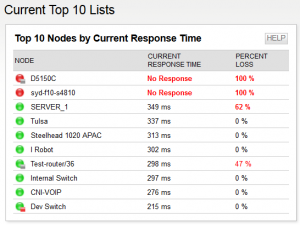 If this is the first system you install and you don’t have anything else, you will get some WOW effect. SolarWinds Orion NPM installs fast and will show imediate results after a discovery of the devices has been completed.
If this is the first system you install and you don’t have anything else, you will get some WOW effect. SolarWinds Orion NPM installs fast and will show imediate results after a discovery of the devices has been completed.
Licensing model Orion NPM
Orion NPM comes in the flavours: SL100, SL250, SL500, SL2000 and SLX. This tells you how many elements you can monitor.
SL100: Maximum 100 elements
SL2000: Maximum of 2.000 elements
SLX: Unlimited number of elements, but is limited by software archtiecture (see the con’s); In practice its limited somewhere around 8.000 elements. If you need more you have to buy additional polling engines.
PS: If you want to include NetFlow, you will need the NetFlow module from SolarWinds and this is directly linked to the licensing of Orion NPM. This meams, if you have the Orion SLX and you only want to monitor 50 interfaces with NetFlow, you have to buy the NLX NetFlow module from SolarWinds. The NL100 is not possible.
We plan to do a review of the SolarWinds Netflow Traffic Analyzer around February 2017.
Definition of an element (licensing)
An elements is the maximum of (# interfaces, # volumes, # device). If you have 150 interfaces, 90 devices and 260 volumes to monitor, you have to buy the SL500.
Additional monitoring functionality
SolarWinds Orion can add additional functionality with additional modules. A few modules are the Service and Application Monitor (SAM) and the NetFlow module. These modules will be covered in a separate review.
Pricing SolarWinds Orion
The pricing per element starts around 3 US$ (largest license and being used fully) and can go up to almost 27 US$ for small installations. For maintenance after the first year add 20% of the list price.
The Pro’s and Con’s
Pro’s
- Installs very fast
- Very good User interface.
- Results (reports) within a few hours.
- Maps with drill down possibilities.
- Allmost fully web (not fully yet), there is still a little bit of GUI configuration.
- Good alerting, alert suppression and escalation.
Con’s
- High price tag for SMB (especially if you are scaling to more than 2.000 elements); after approx 8.000 elements you will have to buy an additional polling engine.
- You will need a MS SQL server license if you are hitting the 2.000 elements limit; Between 4.000 and 6.000 elements you need a dedicated SQL server depending on you server specs
- Focus on networks (SNMP and ICMP and a bit of syslog), additional modules needed for other systems like WMI, application, services monitoring.
- Limited grouping
- Lacks policy (template) based alerting, needs custom configurations to achieve this.
- Policy based reporting is missing.
- Scalability and performance (Orion is not using all the resources in a modern server, multi core, 64 bit). For scalability you need additional polling engines, webservers, decentralized installs and maybe the Enterprise Operation Console (EOC).
- No real distributed architecture (and most smaller companies don’t need it).
- Becomes more difficult to maintain if you scale it to more than 15.000 -40.000 elements (interfaces).
Verdict
SolarWinds Orion installs quickly as a trial and delivers quick results if you are looking for SNMP based monitoring where you want to pull out the standard networking / SNMP statistics. If you need specific OID’s from a device (like the temperature of a SNMP enabled temperature probe), you can use the custom OID poller. If you have a lot of custom OID’s you want to monitor, it can become a little bit tricky. What we are missing in the Orion platform is a policy driven (with groups) monitoring and alerting structure. The basic visual mapping of the infrastructure is certainly something that brings value. If you need more mapping read our post Network Mapping Software and configurations management.
For most organisations (also enterprises) SolarWinds Orion NPM is a good tool to start monitoring network and the availability of systems.
For SMB organisations: SolarWinds brings a set of tools that can to do a wide range of monitoring (VMware, Windows servers, event log, storage and more)
For large organisations: The primary focus is on networking and it can scale to approx. 100.000 interfaces. For large scale server and application monitoring the polling mechanism (SNMP and WMI) will need your attention.
Future updates of this article
This SolarWinds Orion NPM review will be updated periodically to reflect the new versions and enhancements.
SolarWinds Version 12.1 (update May 24th, 2017)
My tests with version 12.1 of Orion NPM. If you are going to download it, you will be asked if you want to install all the other modules. The new installer is a sales push to get you exposed to the other SolarWinds modules. This is not a good move of SolarWinds. My tests will be updated shortly.