The Statseeker review: A network monitoring system that is pretty unknown to a lot of network engineers and IT managers is called Statseeker. What is the position of this network monitoring system in the area of the highly competitive market of network management systems and tools?
Topics covered in this Statseeker review:
- Unique Selling Points (USP)
- Reporting
- Custom OID’s
- Competition Statseeker
- Licensing
- Conclusion
One thing that really stands out with Statseeker is that it can monitor a large enterprise or telco network with 30.000+ network interfaces in a matter of a few hours. Other vendors are dependent on software installation, a dedicated database, polling engines or putting in a few appliances to meet the polling frequency scale.
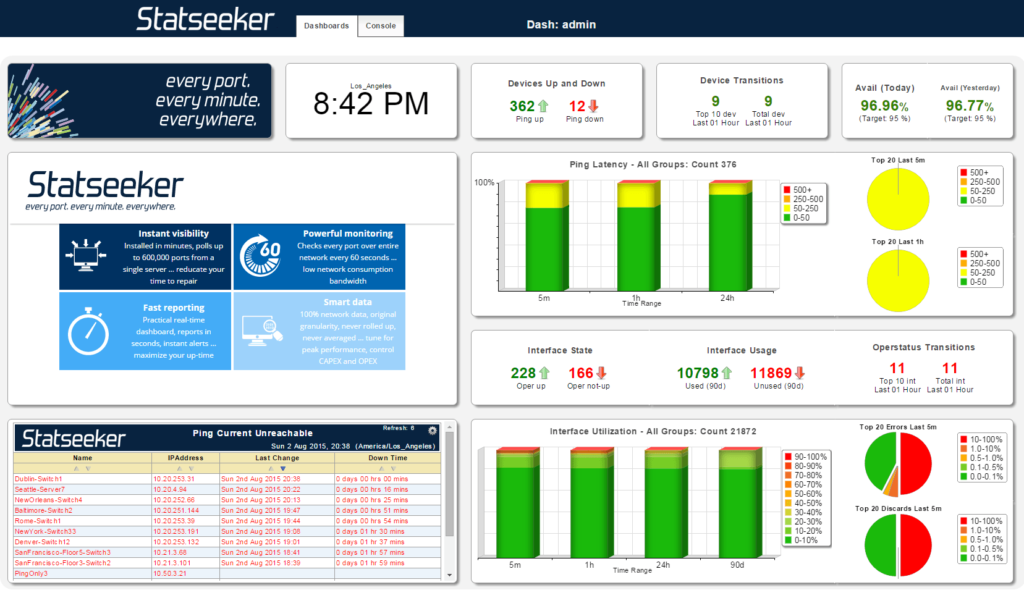
Statseeker review in a nutshell
Statseeker scales from 10.000+ to 1.000.000 interfaces on just a single server. The server has modest requirements. It polls with 1 minute interval. It has its own optimized database and an efficient storage. It installs as an appliance. It is possible to run on a virtual server if just a limited number of interfaces are monitored (approx. 30.000). This depends on the quality of the virtual infrastructure and the amount of polling that is created.
Reporting
Reporting is a very important topic in any network management product. The performance of reporting tends to be an issue with a large number of enterprise network management tools. Problems are: reporting is not complete, slow, delayed, not flexible, etc. One thing is clear the reporting of Statseeker is fast.
Custom OID’s
The ability to add custom OID’s is one of the major requirements of an enterprise network management tool. It should be easy. Before version 4.0 it was not possible to add custom OID’s yourself. Starting from version 4.0 Custom Data Reports (CDR) will enable custom OID’s. In fact CDR is a script package that will be added to the system.
The custom OID’s are created by Statseeker on customer request (normally at no charge). This is part of the maintenance and support contract.
The competition of Statseeker
The biggest question about Statseeker is: Who is the competition? If you know the competition, then you can find the market sweet spot this company is trying to use. This depends on your requirements and soft requirements. The product is entering the enterprise network monitoring arena of known companies and products like NetScout (incl. Fluke Networks), Riverbed, SolarWinds, SevOne, HP Enterprises, ManageEngine, InfoVista, CA technologies and Cisco. Just to name a few.
Statseeker will find its sweet spot with those customer companies that need total network visibility (all the interfaces and not just the up / down links and trunks) in a few days. It can be a very interesting add on tool to the other enterprise tools to reduce the cost of the installed base. Any upgrade of the competition or maintenance renewal should be checked against the current capabilities and pricing of Statseeker.
Licensing
Because Statseeker is a product entering the enterprise market, the pricing will be adopted to the industries being served. Additional features will be added all accordingly to the famous PIZZA model. The toppings you need will make the difference.
More details on licensing will be published here when this becomes public available
More information about Statseeker
Visit the website of Statseeker to get more information.
Conclusion
Statseeker is entering the enterprise market of network monitoring tools and finds a huge number of competitors with a lot of shifts (mergers, take over, etc.). For companies that encounter problems with their existing network monitoring system like scalability, performance, reporting, and stability, they should certainly have a look into Statseeker. If you are upgrading or renewing your maintenance contract of your existing system and you want to do a cost / capability benchmark (checkup), Statseeker can help as a reference.
Next version of this article
This article will be updated as more information about Statseeker becomes available.
This will include: detailed custom OID polling, integration with other tools, Network Mapping and Maps, reporting, custom reporting, Netflow and how to hook into the database.
Please subscribe to my newsletter to get updates (maximum 6 per year).