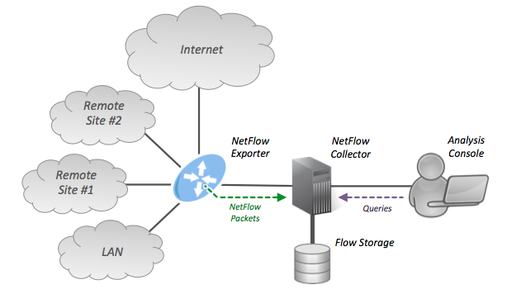 In this article we provide an “Overview NetFlow software tools” available on the market. This includes paid (commercial tools) and open source NetFlow tools. There are also free NetFlow tools that are used as a bait to link to a commercial tool.
In this article we provide an “Overview NetFlow software tools” available on the market. This includes paid (commercial tools) and open source NetFlow tools. There are also free NetFlow tools that are used as a bait to link to a commercial tool.
- nGenius (netscout)
- ManageEngine
- SolarWinds NTA
- FlowMon
- Riverbed
- PLIXER / Scrutinizer
- nProbe / NTOP
- NFDump
- Kentik
- Lancope / StealthWatch (Cisco)
- Fluke Networks
- WireShark (raw data)
- NetVizura
- SevOne (enterprise)
- HPE IMC Network Traffic Analyzer (NTA)
- Opmantek, opFlow
- Paessler PRTG
- Colasoft Capsa
Remark: A lot of NetFlow monitoring software is limited (storage, retention, granularity and number of device / interfaces). The entry level systems provide a nice picture and also good information of a limited number of flows. Once you start using NetFlow, you will probably need more network visibility.
Why NetFlow software tools?
There are a number of reasons to use NetFlow. A small list includes:
- Network trouble shooting
- Capacity management (who is eating my cake? IOW: Who eats my bandwidth?)
- Security (forensic, MalWare, RansomWare, tracking and tracing)
- Create visibility of dataflows
- Application discovery
Related NetFlow, the different types and more
You must be aware that there are several NetFlow versions en related network concepts that hook into NetFlow. For examble we have we have Cisco NetFlow v5, v9 and IPFIX, Flexible NetFlow and NBAR, sampled NetFlow (sFlow), jFlow and Netstream.
It is important to select the right NetFlow analyzer to capture and analyse the data.